

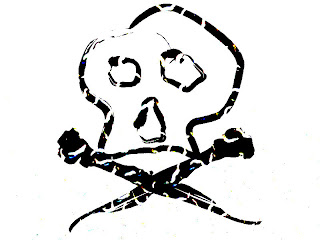

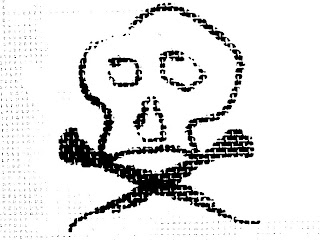
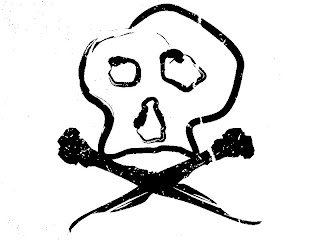
Tehtävä E
Draw a simple illustration with line work and/or create a set of sample lines. Modify
these line works in Photoshop using for example "Hard mix" blending mode together
with different kind of textures. Create at least least 5 different versions from the original line work.
When finished, export a jpg-image out of your exercise and post
it in your course blog by title "Exercise E".


